Introduction
When you order a World Lite (how), it may be necessary to send the confirmation code by SMS again.
Prerequisites
Enter the following address in your web browser: https://my.planethoster.com.
Procedure
- Go to My Services > Hostings.
- Click on the WorldLite product you wish to activate.
- On this page you will find a World Lite Activation division. You can then change your current phone number and send the code again by clicking on the Submit button (make sure you know the mobile number you have chosen before confirming, as there is a 10-minute delay between each SMS):
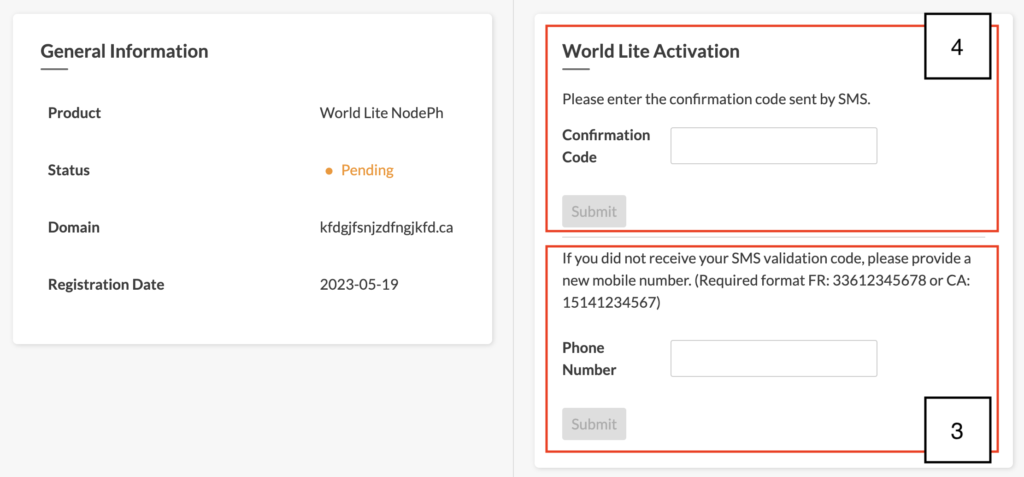
- Once you have received the code, enter it in the Confirmation Code field and click on the Submit button.
