This article explains how to check the health of your DNS zone with NS-Lookup.
How to Proceed
- Go to https://www.ns-lookup.io.
- In the search bar, enter the name of the domain you want to check:
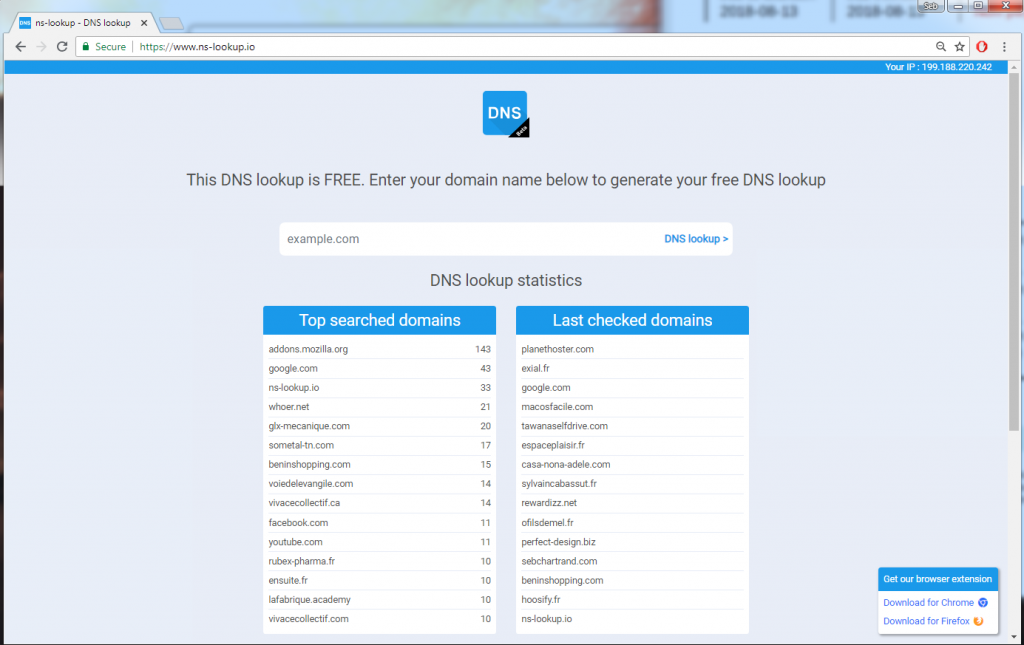
- You will be able to see the current health of your DNS zone. If all sections have a check mark, everything is perfect for your DNS zone:

