Introduction
The purpose of this article is to explain how to transfer to PlanetHoster a domain name already hosted at another registrar.
Only PlanetHoster can submit a domain name transfer request to your former hosting company. However, you need to follow the process to make sure that the operation goes smoothly.
Terminology and References
In this article we will refer to the company that hosts your domain name that you intend to transfer to PlanetHoster as the “current registrar”. We will also refer to a “top domain operator” (registry) as an organization that manages domain name registries.
Prerequisites
Enter the following address in your web browser: https://my.planethoster.com.
Process
The process is essentially the same for all domain names. However, there are some exceptions that we will specify as we go along.
Step 1
Comfirm your Current Registrar
You must know your current registrar.
If you don’t know it, just enter your domain name in the Whois database using this tool: https://www.planethoster.com/en/Domains/Whois.
Check the Accuracy of the Email Address
You need to know the e-mail address of the registrant associated with your domain name. It also appears in the Whois database.
It must also be in the current registry’s system. If this is not the case, you must contact the current registrar to have it changed.
Make Sure the Registrant is Informed
Please inform the registrant associated with your domain name that the domain name transfer is imminent and that they will receive several emails throughout the process.
This person will have to check his mailbox and the Spam folder. Indeed, automatic e-mails can sometimes be moved automatically to this folder if the filter is too restrictive.
Step 2
Retrieve the “auth info” transfer code (sometimes called “authorization code” or “EPP code”).
In most cases, this option is available in the member area of your current registrar. If not, we invite you to contact your current registrar to receive information on the transfer code, which must be provided within five days.
Also, make sure that your domain name is not locked with your current web hoster. A locked domain name would prevent you from making changes to your domain name.
National Domains (ccTLD) Particularities
CIRA (.ca), SWITCH (.ch), NIC CI (.ci), Afnic (.fr), NIC-MG (.mg) and SURI (.sn) do not register domain names directly with individuals, but through accredited registrars. You must therefore ask your current registrar for the transfer code of your domain name and make sure that it is not locked.
On the other hand, some top level domain operators that manage country code domains, or ccTLDs, also host domain names. If this is the case for your current domain name, you can use your member area to obtain your transfer code yourself and ensure that your domain name is not locked.
In addition, some ccTLDs have special features that must be taken into account. The table below is intended to summarize these particularities.
| ccTLD | Particularities |
| .be | If your domain is registered at DNS Belgium : 1. Go to https://www.dnsbelgium.be/fr/gerer-nom-de-domaine/demenager. 2. Enter your domain name in the field provided. 3. Click on the “Send Transfer Code” button. 4. DNS Belgium will then send the transfer code to the registrant’s email address; in the same message, a link is provided to go and put it on PlanetHoster’s website. Reference: https://www.dnsbelgium.be/fr. |
| .es | The “.es” domains do not have an authorization code or a transfer lock. Reference: https://www.dominios.es/sites/dominios/files/2020-11/en_Red_es_SGND_ManualUsuarioUF_7_14.pdf. |
| .eu | If your domain is registered with Eurid, ask for the transfer code of your domain and make sure that it is not locked on https://my.eurid.eu/en/auth/login/?next=/en/ account. Reference: https://eurid.eu/fr/bienvenue-chez-eurid/. |
| .lu | If your domain is registered with the Restena Foundation, you must first log in at https://www.dns.lu/online/. The authentication code will be automatically sent and the domain will be unlocked if necessary. Reference: https://www.dns.lu/fr/. |
| .uk | If your domain is registered with Nominet, ask for the transfer code of your domain and make sure that your domain name is not locked on https://secure.nominet.org.uk/auth/login.html;jsessionid=node01b6kby16mo3vl4e9n31mu6n3h2413194.node0. Note A .co.uk domain name transfer requires a two years renewal. Reference: https://www.nominet.uk. |
| .us | If your domain is registered with GoDaddy Registry (new .US register), you can request the transfer code and verify that your domain name is not locked as explained in the article Transfer my domain away from GoDaddy. Reference: https://ca.godaddy.com/. |
Step 3
To avoid any disruption to your email, we invite you to change your current registrar’s DNS to PlanetHoster’s.
Step 4
Once you have obtained the transfer code for your domain name, you must communicate it to PlanetHoster. Here is how to proceed:
- Access the domain order form by entering the following address in your browser: https://my.planethoster.net/domains/new.
- Fill in the PlanetHoster order form by entering the name of the domain to be transferred and click on the Validate button:

- If applicable, enter the transfer code and click the Next button:

- Provide all requested billing information and confirm your request.
Transfer of Several Domains (Advanced Domain Search)
The process is similar to transferring a single domain, except that you need to click on Advanced Domain Search:
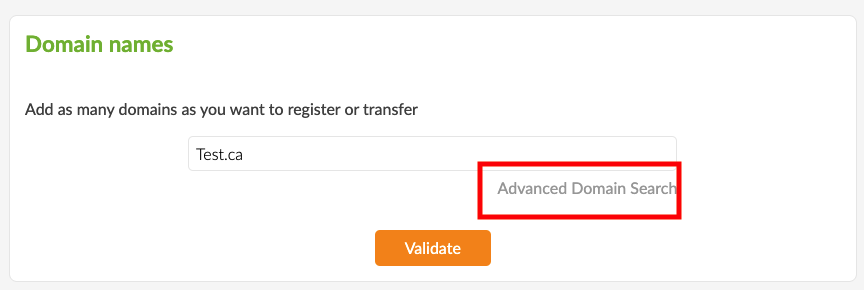
Then, just enter the domain names to be transferred, one per line, taking care to put the transfer code after the comma for each one (do not forget to click on the Validate button after):
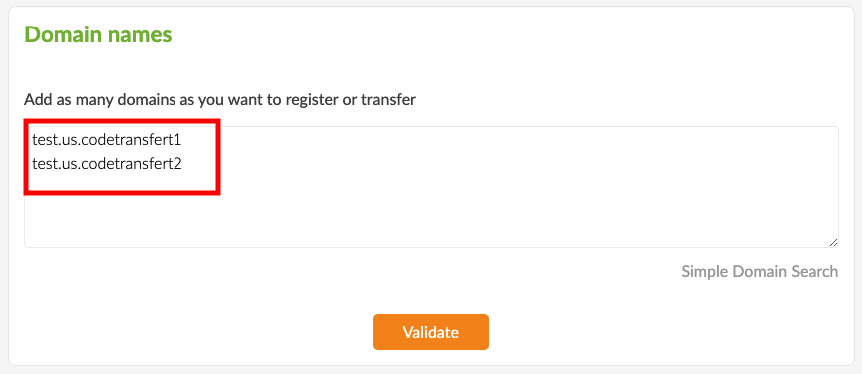
The Particular Case of “.co.uk” ccTLD
After completing the order form, if your domain is a “.co.uk” ccTLD, contact your hosting provider or registry to change the TAG of the .co.uk domain name. You must enter: PLANETHOSTER.
Step 5
This step is particularly important and the speed of the transfer process depends on it.
An email confirming the transfer will be sent to the contact address listed in the domain name’s Whois. If the confirmation is not done, PlanetHoster will not be able to proceed with the transfer. Again, you should make sure that this email is not in the junk folder.
Some domain extensions have a different process to confirm the transfer. If you are not sure about this process, we invite you to contact PlanetHoster technical support.
Step 6
The estimated time for a domain name transfer is 1 to 10 business days.
Please note! For ICANN domains (.com, .org, .net, etc.), if there is a change of Whois information, the transfer is not allowed before 60 days.
If the expected time is exceeded, we invite you to create a support request ticket to our technical support department, which will ensure that the transfer is resumed: https://my.planethoster.com/my-supports/new-ticket?departement=support.
