
Description
This tool allows you to manage files associated with your website through an FTP client such as FileZilla.
The FTP communication protocol for the exchange of files is done by TCP/IP.
Usage
- Log in to cPanel.
- Find and click on the icon in the “Files” options.
- Give the name of the user.
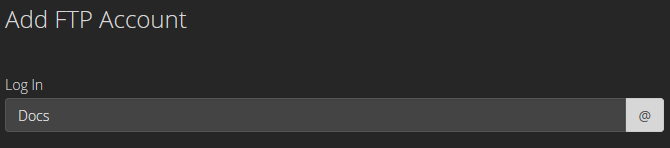
- Add the password
- Choose the FTP account directory. Be careful, make sure you point your user to the correct folder.
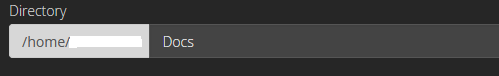
- You can personalize the Quota.
Tricks
- To log in quickly, use the name and password of your cPanel account.
- To allow the other to connect, do not share your cPanel password. Create an FTP account.
- CAUTION when deleting an FTP account you have the option to delete the directory to which the user is associated. This can be very dangerous if you are not sure which folder the user is attached to.
It is best to delete folders / files individually via the “File Manager”.
