This article explains how to obtain a quote for a PlanetHoster HybridCloud.
Prerequisites
- Create an account on planethoster.com.
- Then, connect to this account and fill-in your profile (please see the article How to Manage Your Profile Information).
Step 1 — Provide the Parameters for the Quote
- Go to the HybridCloud order page (https://www.planethoster.com/en/HybridCloud-Servers).
- At the bottom of the screen, select the datacenter location, the desired resources and the billing cycle. If the amount is high enough, you will see the Get quote button. Click on this button:
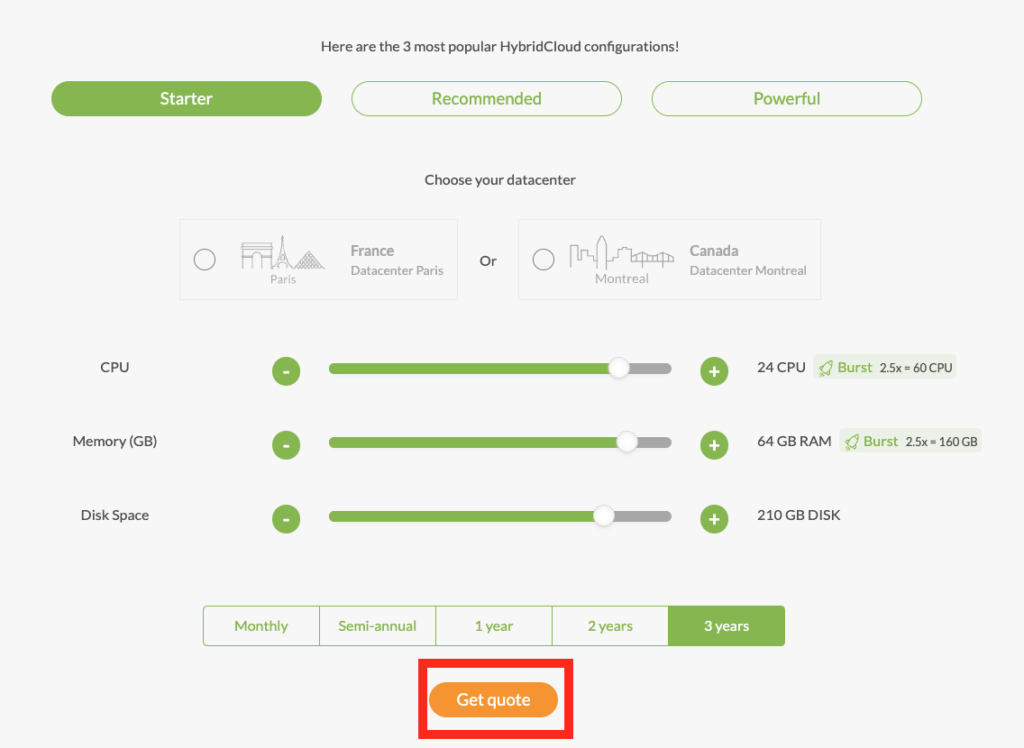
Step 2 — Submit the Quote Request
At this point, a window appears.
Fill in the fields and click on the Submit button:
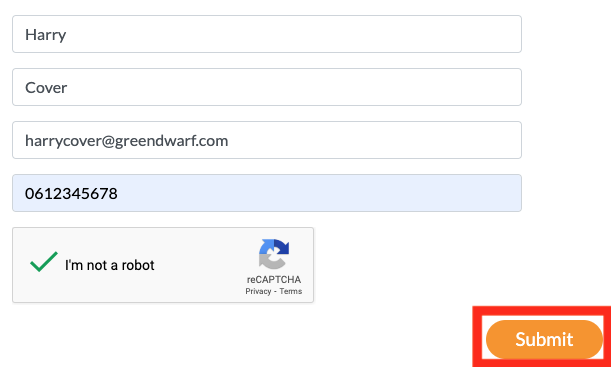
A confirmation that the e-mail has been successfully sent is displayed.
Open the e-mail sent to you: you will see the ticket number corresponding to your request. You may go to My Support – > My Tickets and open the ticket.
Step 3 — Receive the Quote
Once PlanetHoster has finished preparing the quotation, it will be sent to you by e-mail.
