Introduction
These steps are designed to help you transfer your domain name registered with IONOS to your PlanetHoster customer account.
How to Obtain the EPP/AuthInfo Code
- Login to IONOS and select the desired contract.
- Access to Domains section of the Privacy & Contact Details page.
- Select your domain.
- Disable the Private registration option1 :

- Access to Domains section of the Renewal and Transfer page.
- Select your domain.
- Disable the Domain transfer lock option:
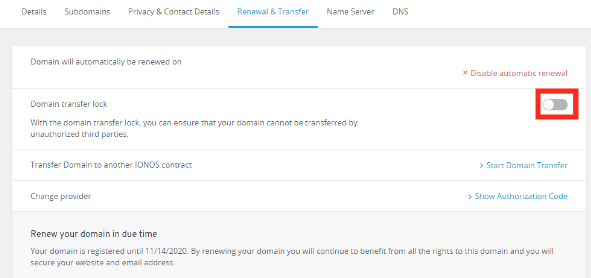
- Click Show Authorization Code:
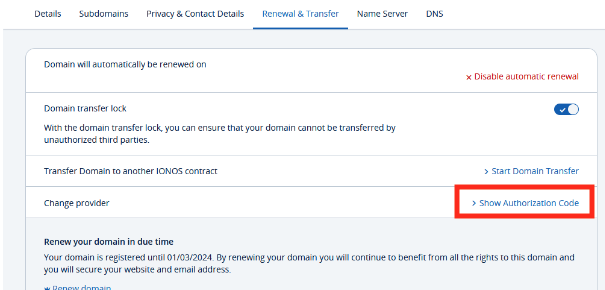
- Your code is made available to you in the window that appears next. In some cases, this may take several minutes.
- We recommend that you copy/paste the code to avoid transcription errors when transmitting the code to PlanetHoster.
- The Private registration option is not displayed on the Privacy & Contact Details page if it is not available for your domain. In this case, there is nothing to disable. ↩︎
