CPanel & WHM tip: Do you know?
This information is intended for the owners of HybridCloud servers, VPS plans or Reseller hosting
Today we would like to introduce you to how to quickly convert an addon domain to your own cPanel account with just a few clicks …
The advantages of this division are multiple;
- Each website will be isolated from each other, so it will be impossible for an infiltration on a cPanel account to touch another (principle of the chroot)
- Better user management for you and your customers, take the case of a customer who wishes to create these mailboxes himself; it will now be possible to give it a restricted access to cPanel so that it can manage these boxes without seeing the other customers you host!
- Each cPanel account having its own password and running on its own user, this significantly increases the overall security of the server. For information if you are logged in as “root” in the WHM, you have access to all cPanel accounts without needing the cPanel account password.
- Better visions about resources when you put everyone on the same account, it’s hard to see who consumes what, whether it’s in disk space: files, database, email or even CPU resources, memory or MySQL process

So here is this new cPanel feature that is available in your WHM since version # 58. It is now possible in a few clicks to convert an additional domain so that it has its own cPanel account.
The tool is called “Convert Addon to Account” and in a few seconds, you can make your CMS totally independent of each other to increase the overall security of your hosting and to facilitate the analysis of the performance of each site depending on the resources consumed.
This tool allows both the “root” user and the Reseller user to reorganize these different additional domains by extracting this domain to a creation (conversion) of their own cPanel account in just a few clicks. This process will automatically take care of cutting all data related to the domain such as emails (forwarders, list of distributions …), DNS zones, files, database ….

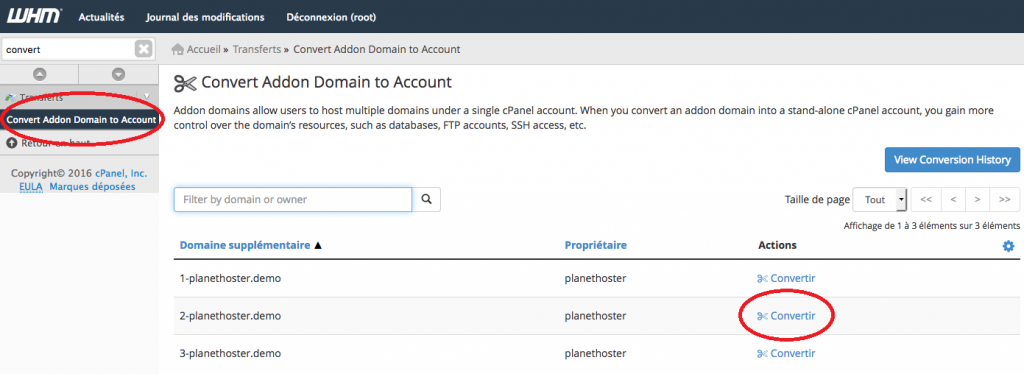
You will then be redirected to a new view where you can specify the new username, contact email, define the new account package (optional), and a host of other options before pressing the ” Start Conversion »

The conversion tool is simple, and it is very easy to use. We invite you to take a look. If you have any questions about this, please contact our technical support team for free to ask for help. https://www.planethoster.net/en/Contact
