Introduction
The Add Funds / Credit Transfer interface allows you to add funds so that your invoices are automatically paid when they are issued.
You can also transfer PlanetHoster credits to another PlanetHoster account, provided the customer with this account is active at PlanetHoster and use the same currency.
Prerequisites
Enter the following address in your web browser: https://my.planethoster.com.
Add Funds
- Go to My account -> Invoices.
- Click on the Add Funds/Credit Transfer button:
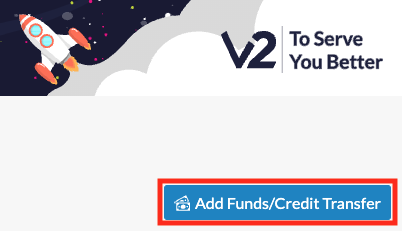
- Enter an Amount and click on the Submit button:

Credit Transfer
- Click on the Add Funds/Credit Transfer button:

- Please enter an Amount and the recipient’s E-mail address (PlanetHoster account):

- Click on the Transfer button.
