Nothing lasts forever in this world and domain names are no exception to the rule: they expire one day or another. It can become a real headache to manage the renewal of your domain before it is too late, and it is even worse if you have several domain names.
That is why PlanetHoster provides you with the Automatic Renewal option. When the option is activated, PlanetHoster will automatically generate a new invoice for you 20 days before the domain expires.
It is wise to protect your domain name(s) for several years in advance (please refer to the article How to Plan Domain Name Renewal Over Several Years).
Prequisites
Enter the following address in your web browser: https://my.planethoster.com.
Enabling and Disabling Automatic Renewal
- To enable automatic renewal, open the management interface of the domain you wish to automatically renew, as explained in How to Manage a Domain.
- Slide the Disabled button to the right (itt is above Renew Now):

- Enabled is then displayed in green:
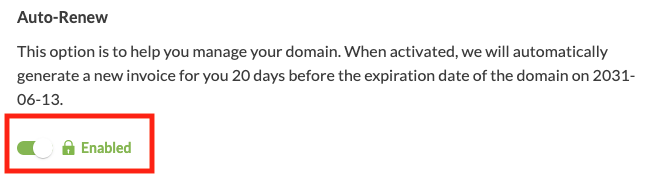
- To disable Automatic renewal, slide the Enabled button to the left.
