
Description
Cet outil vous permet de bloquer une IP en particulier ainsi que des plage d’adresses IP pour les empêcher d’accéder à votre site.
Usage
- Log in to cPanel.
- Find the IP address blocker icon in the security options and click the icon.
- Add the IP that you want to block
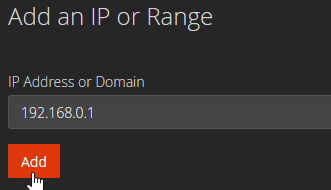
4- If you wish, it is possible to block an IP address range IP.
- Single IP Address 192.168.0.1, 2001:db8::1
- Range 192.168.0.1-192.168.0.40, 2001:db8::1-2001:db8::3
- Implied Range 192.168.0.1-40 CIDR
- Format 192.168.0.1/32, 2001:db8::/32
- Implies 192.*.*.* 192.
Trick
- You can also enter a fully qualified domain name; the IP Refusal Manager will try to convert it to an IP address.
- Combined with the Raw Access and Visitors tool, this IP blocking tool can perform well against unwanted visitors.
- Be careful not to block your own public IP address.
