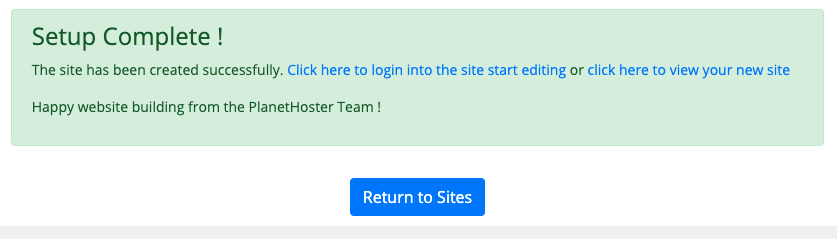PlanetHoster provides access to a website creator software (Site Builder) that allows you to design websites quite easily.
In the following, we will explain a step-by-step method to achieve this goal via the cPanel platform.
We begin with the instructions that are absolutely necessary for the initial set up of your site, including choosing a theme in the cPanel interface. The various tools available to you to maintain your websites are described in other articles. There is a certain logic that justifies the reader consulting them in order.
We will limit ourselves to information related to the use for beginner users.
Preparation
Make sure you have a Gmail account.
Enter the following address in your web browser: https://my.planethoster.com.
Website Creation
- Log in to cPanel, as explained in Login to the Hosting Account Management Platform, from the Overview of Hosting Accounts article.
- Choose your theme:

Follow the instructions on the screen until you see the message confirming that the installation is complete: