
Introduction
The HTTPS protocol allows visitors to a website to communicate securely with the PlanetHoster server. Thanks to our partnership with Let’s Encrypt certification authority, all PlanetHoster hosting have SSL certificates for free. The use of this certificate is optional, but recommended, and requires a configuration at your website to use it. We will tell you in detail how to configure your PrestaShop installation so that it uses the HTTPS protocol.
Enabling SSL in the PrestaShop backoffice
In order to update the URL via the backoffice, the following steps must be followed:
1- Log in to your PrestaShop backoffice via your admin link. We will use securisation.planethoster.org/admin123 in our demo:

2- In the menu of your dashboard, click on “Shop Parameters” and on “General”:

3- On the “General” page, click on “Please click here to check if your shop supports HTTPS”:
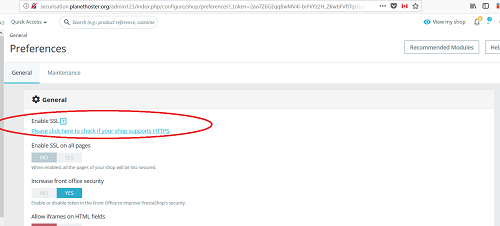
4- PrestaShop then asks for a confirmation, click on the button named “I understand the risk”:

5- You then return to the “General” settings page: Change the “Enable SSL” option to the YES position:
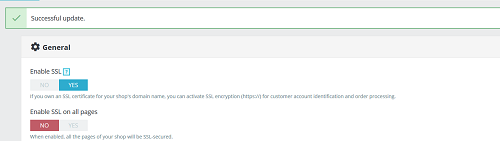
6- Then change the option “Enable SSL” on all pages to YES:

7- Do not forget to save the configuration by clicking on the blue “Save” button at the bottom right of the “General” settings page:
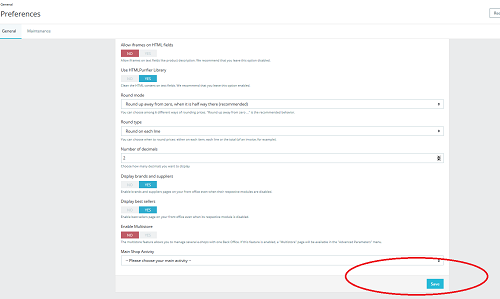
Congratulations! You have activated the HTTPS protocol for your PrestaShop site!:

Additional Notes
Your site will now be in HTTPS, but there may be one or more errors that prevent a completely secure connection. This means that one or more resources on your website are not loaded using the HTTPS protocol. It is possible that it is content loaded from the outside or simply that during the development of the site the URLs registered were not in HTTPS. Here is an advanced procedure that you will find on our forum that will help you capture HTTP and replace it with HTTPS:
https://forums.planethoster.com/threads/eviter-lavertissement-non-securise-dans-chrome.4970/
