Introduction
When you register your domain name at PlanetHoster, it is recommended to use the DNS of PlanetHoster defined by default:
| DNS | |
| N0C | nsa.n0c.comnsb.n0c.comnsc.n0c.com |
However, if you wish, V2 gives you the flexibility to change where your domain points. Changes can take up to 24 hours to propagate.
Prequisites
Enter the following address in your web browser: https://my.planethoster.com.
Nameservers Modification
Open the management interface of the domain you wish to automatically renew, as explained in How to Manage a Domain article.
- In the Nameservers portion, the current name server settings are displayed:
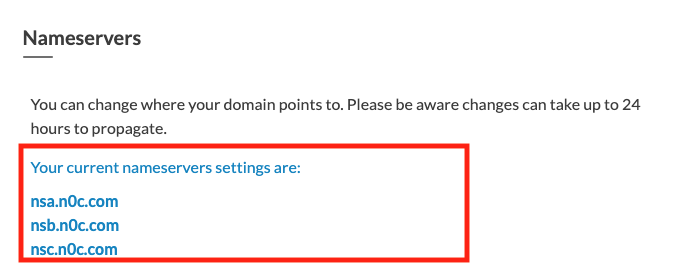
- Click on the Edit green button :
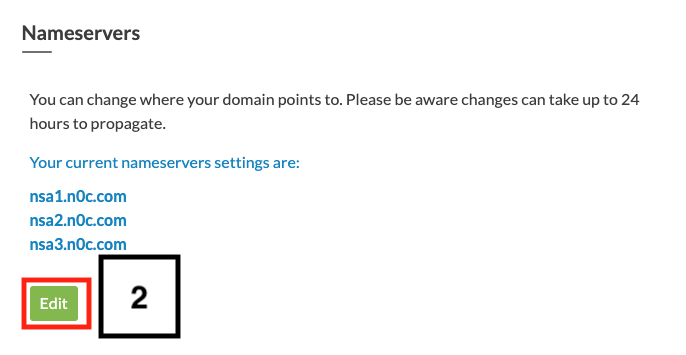
- Click on the relevant radio button (N0C or CUSTOM). If you choose CUSTOM, enter the nameservers in the fields:

- Click on the Save button.
