As PlanetHoster is keen to support its customers, the tool used to raise and manage tickets with technical support has been designed to be user-friendly.
It is divided into three distinct interfaces:
- The FAQ / Help interface lets you search for help in the documentation.
- The Create a New Ticket interface guides you through the process step by step.
- The My Tickets interface lets you manage tickets that have already been created.
In addition, the Remote Access command gives access to a system that allows support to take direct control of your computer remotely to help you.
In this article, we will give a high-level presentation of these interfaces, with links to articles providing detailed information.
Prerequisites
Enter the following address in your web browser: https://my.planethoster.com.
FAQ / Help Interface
The interface allows you to search for help in support articles produced by PlanetHoster, product documentation, community and knowledge base using a search field.
- Go to My Support -> Overview in the menu.
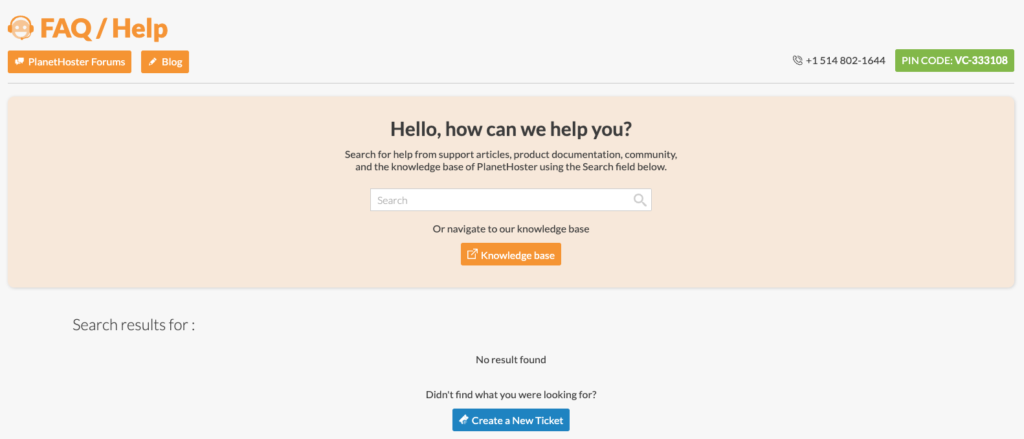
- Please refer to the article How to Use the FAQ / Help Interface for the details.
My Tickets Interface
The interface provides an overview of requests to technical support. Filtering options allow you to find your tickets. You can also easily consult them.
- Go to My Support -> My Tickets in the menu.

- Please refer to the article How to Manage My Tickets for the details.
Create a New Ticket Interface
The interface guides you step by step through the process of creating a ticket.
- Go to My Support -> Create a New Ticket in the menu.
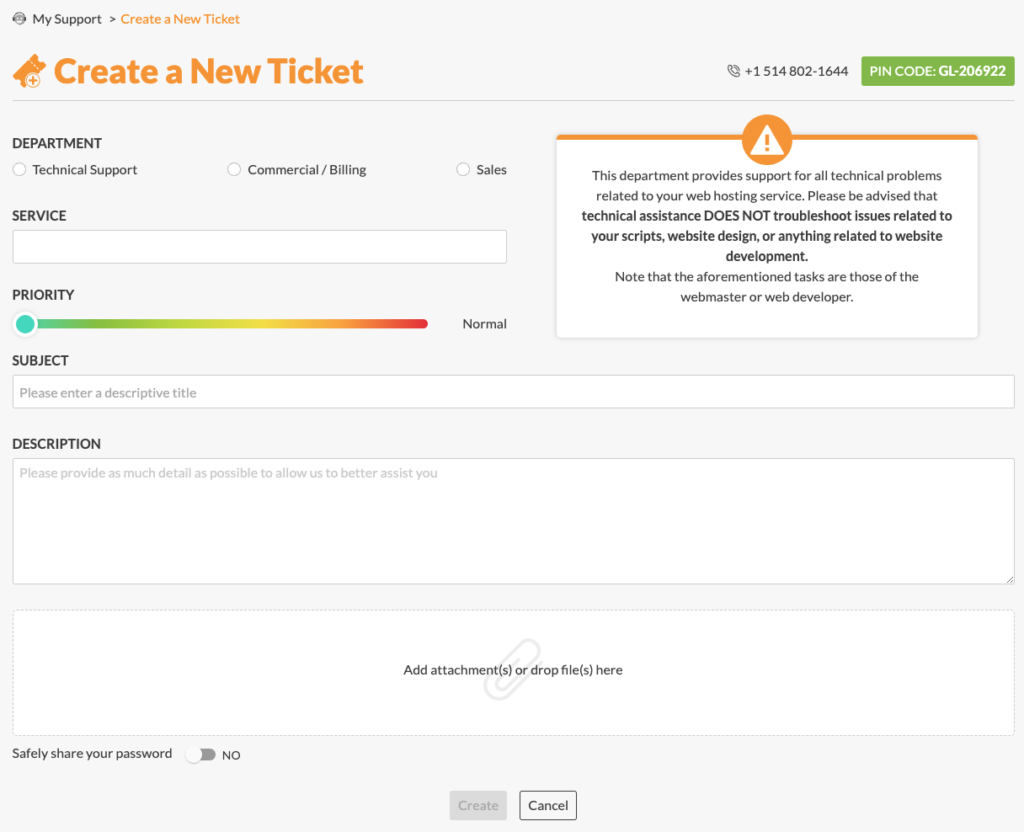
- Please refer to the article How to Create Tickets for the details.
Remote Access
Support has a system that allows to take direct control of your computer remotely in order to carry out maintenance operations and help you resolve any problems with your web hosting.
- Go to My Support -> Remote Access in the menu.
- Please refer to the article How to Give a Remote Access to Your Computer to the Support for the details.
