Introduction
This article aims to explain how to enable or disable DNSSEC in V2, depending on whether your domain is hosted at PlanetHoster or not. Indeed, the procedure is completely different in both cases.
Prequisites
Enter the following address in your web browser: https://my.planethoster.com.
Procedure For a Domain Hosted at PlanetHoster
If your domain is hosted at PlanetHoster, you must use your hosting panel.
It is accessible as we will see via the V2 domain management interface. You can also decide to do it directly from your N0C hosting panel (please refer to the article How to Manage Domains).
DNSSEC Activation with PlanetHoster Hosting
- Open the management interface of the domain in question, as explained in the article How to Manage a Domain.
- Click on the Open DNS Manager button:
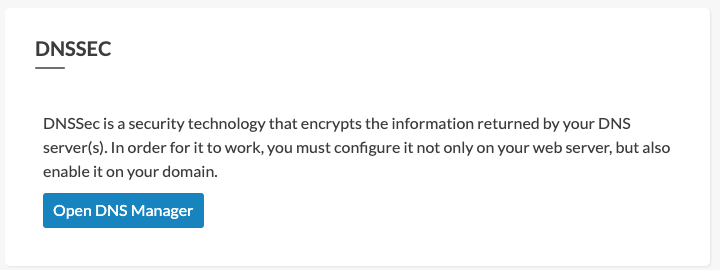
- N0C interface allows to enable DNSSEC, as explained in the article How to Manage Domains.
Disabling DNSSEC With PlanetHoster Hosting
N0C interface allows to disable DNSSEC, as explained in the article How to Manage Domains.
Procedure For a Domain Hosted Elsewhere
If your domain is not hosted at PlanetHoster, you must use the Domain Management interface in V2 to enable or disable the DNSSEC.
DNSSEC Activation
- Open the management interface of the domain in question, as explained in the article How to Manage a Domain.
- Click on the button Activate DNSSEC :
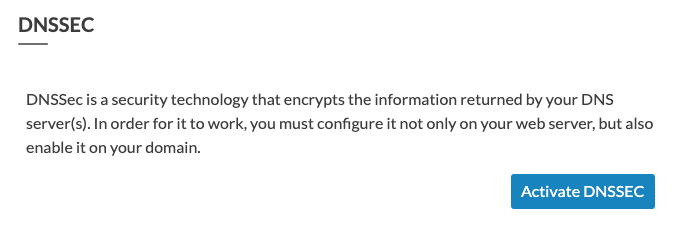
- Fill in the Keytag and Digest fields, do not forget to choose the right values in the Algorithm and Digest Type drop-down lists:
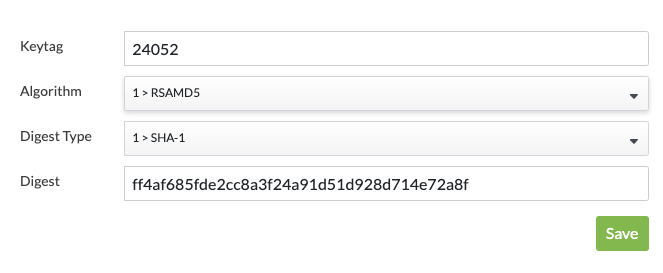
- Click on the Save button.
Disabling DNSSEC
The Delete DNSSEC button is available to disable it (if it was previously activated, of course). Just click on it:

