Introduction
In this article, we will explain how to connect to N0C World Lite panel, how to cancel a World Lite service and how to switch from World Lite to The World.
Prerequisites
Enter the following address in your web browser: https://my.planethoster.com.
How to Connect to N0C World Lite
- Log in to the hosting account management platform (please see the article How to Overview the Hosting Accounts).
- The N0C interface will then be displayed:

How to Cancel a World Lite Service
You have to suspend the hosting account (please see the article How to Suspend Hosting Accounts and Activate Suspended Accounts).
How to Upgrade from World Lite to The World
It is a great advantage to enjoy all the benefits of The World.
As Word Lite is a subdomain of one of PlanetHoster domains, changes can easily be made if you subsequently purchase a domain.
- Click on the Evolve to The World button in the lower left corner of the screen:
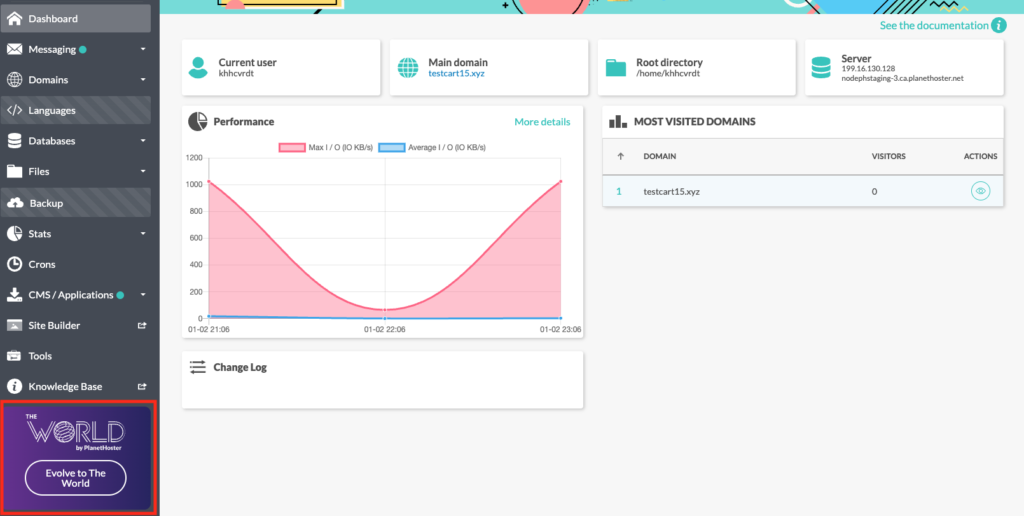
- Click on the TO EVOLVE button:

- Follow the instructions displayed on the screen.
