PlanetHoster has designed this user-friendly interface to help you manage your account.
Prerequisites
Enter the following address in your web browser: https://my.planethoster.com.
My Account
By clicking on My account, the icons in the menu giving access to various interfaces are displayed:
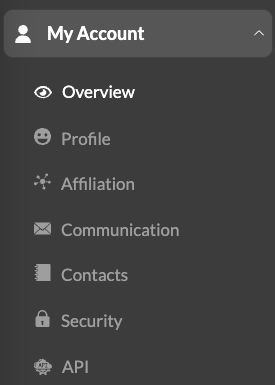
The following table shows the high-level interface functions called up by each icon, as well as the links to the articles providing the details.
| Functions | Detailed article | |
| Overview | General information and functions: credit balance, summary, invoices to be paid (and quotes) and addition of funds. | How to Use the Overview Interface |
| Profile | Manage your profile information. | How to Manage Your Profile Information |
| Affiliation | Set up an affiliate program promotion and follow up on your promotions. | How to Manage Affiliation |
| Communication | View the history of e-mails sent to you by PlanetHoster. It is also possible to resend an e-mail. | How to Manage Communication |
| Contacts | Add and manage your contacts and sub-accounts. | How to Manage Contacts/Subaccounts |
| Security | Manage your security settings and access restrictions. | How to Manage the Account Security |
| API | Access to the API enabling our customers to configure the purchase of domains and World accounts from their own customers. | How to Use the API |
